- You will know what Open Syllabus is all about
- You will have reflected how it could be useful for you
- You will have tried applying it to one of your own courses
Before we can describe Open Syllabus, it's good to know what a Syllabus is.
First of all...what is a syllabus?
Probably most of you know what a syllabus is, as you probably encounter it regularly. But just to make sure everyone has the same understanding and to rephrase some facts, here's a description.
A syllabus is an outline of topics to be covered in a course. It is often set out by an exam board, or prepared by the professor who supervises or controls the course quality. In Cambridge, it's likely that every department (or even different courses) has another method of constructing a syllabus (often there's a lot of interaction between various parties).
Syllabuses are usually given to students in the beginning of the year so that objectives and the means of obtaining them are clear right from the start. They're also a tool to ensure consistency between subjects as well as to ensure that all parties (e.g. supervisors, lecturers, examiners, students etc) know what must and what shouldn't be taught.
It tries to ensure there is a fair and impartial understanding between instructors and students; setting clear expectations.
Usually a paper version would be distributed to students, but many departments also try to put these syllabuses online (sometimes password protected). This makes it easier for students to compare different courses and so on. Usually departments would try to make the syllabuses for all the courses standardised so they can be used as an easy comparable tool. This would come down to trying to use the same headings for all the syllabuses (aims, objectives, readings/references and so on). Currently, syllabuses are mostly only visible on departmental websites (so not always incorporated in online platforms such as CamTools), and they're most likely to be flat lists (i.e. the list of readings wouldn't link to downloadable documents or library listings or so).
 |
| An example of a Cambridge online syllabus |
Then what is Open Syllabus?
Open Syllabus is a tool which can be added to your list of tools in Sakai (as you would be adding the 'Files tool' or any other tool into CamTools).
The tool has been developed by HEC Montreal where it has also been incorporated into their Sakai version. CamTools however, doesn't have Open Syllabus in the list of tools yet, but if we see that people think it could be useful, it could be added to the list of available tools at some point.
Open Syllabus could be added as a tool in your CamTools site, and in that way it could solve some problems:
- If all courses/departments use this tool, the headings and therefore all the syllabuses could be more standardised which makes it a much handier tool for students
- It means it's enabled in CamTools which makes it handier for students if they're already working in CamTools: they don't have to visit extra websites just to see the syllabus
- It's easy to immediately link readings/references to documents which are already in your CamTools site.
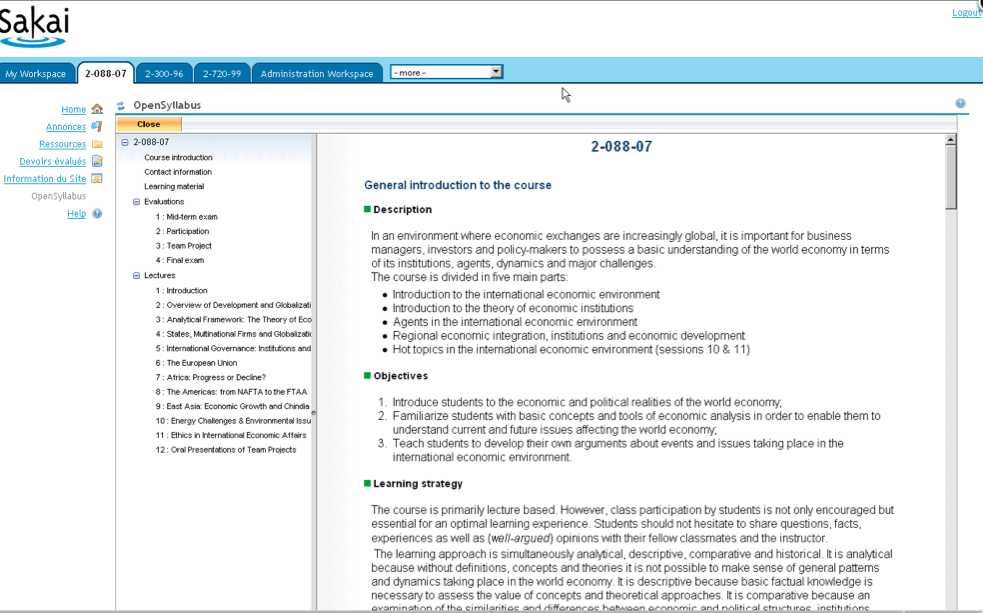 |
| An example of how the Open Syllabus tool could be used |
How is it used?
Open Syllabus isn't currently available in CamTools, but if we would get positive responses about it, it could be available at some point. Just as any other tool in CamTools, you would be able to add it to a CamTools site (just like adding the Files tool etc).
As it's not yet available in CamTools, we've set up a test site which you can access by using your Raven account. We've created a site for each of you, trying to simulate the existing sites in CamTools where you're already familiar with (e.g. if you're an admin of a site, we've tried to put some information in these test sites). Don't worry, you're the only one who'll be able to see your specific site so you can try out what you want in it.
As mentioned before, the Open Syllabus tool offers you some kind of template which could be the layout of a syllabus. The headings on the left (e.g. News, Presentation, Contact information and so on) can be changed once it would be running in CamTools. It allows you to add information in each sections, summing up the lectures and allowing you to immediately link to documents or websites. See it as a Wiki in the form of a Syllabus.
You can also enable the 'preview enrolled student version' which lets you see how students see it.
Step by step instructions
We've created a test site for each of you, reusing some of the same headings and information of a CamTools site where you might be familiar with. We've done that so it would imitate the CamTools feeling, allowing you to realise how it could look like in your own CamTools account.
Again, this is just some kind of prototype so some things might change if or might not work perfectly. Let us know your suggestions for improvement too.
- Visit the Open Syllabus test environment here
- You have to log in twice: First log in with your Raven account (you should be familiar with this process when you explored Thing 9 ), and after that you have to log in a second time in the right corner, again using your Raven account, but this time another password (check the email for Thing 11 for more details).
- You'll now land on 'My Workspace'; the landing page for this Open Syllabus test site. You'll see 2 tabs that are important for you: 1) the 'Opensyllabus Example site' which we have populated with OpenSyllabus examples, and 2) Your personal Open Syllabus test site which we have populated with possibly familiar CamTools information and where you can also try out the Open Syllabus tool yourself.
The second site contains an already populated OpenSyllabus tool (you can just click through to get an idea), and some screenshots of HEC Montreal examples.
Have a look at the 'Opensyllabus Example site' and read the announcement to get more guidance. Have a look at the clickable example (under the title 'OpenSyllabus'), and the HEC Montreal examples (under the title 'OpenSyllabus Examples') and try to get a general idea. - Now go to the other tab (your own site). Actually the tools on the left side aren't that important; we mostly want you to focus on 'OpenSyllabus'. Click on that and try to use the OpenSyllabus template; populate it with information. It's good to keep a specific course in mind but obviously not all information as we just want you to get the general idea.
- What do you think of ideas behind the Open Syllabus tool?
What was you impression? - In what ways do you see this being useful as a course organiser?
Would you consider using it if it were available? - Using OpenSyllabus, did you find it illuminating or frustrating?
Are there any ways you would change it to better reflect what you want to do (e.g. wording/headings...)? - How is your syllabus currently been set up? Is it online? Does it link to downloadable links or is it just a flat list? How do you compare OpenSyllabus with those?
If you're interested...
- Now try to apply it to one of your own existing syllabuses: look up your online syllabus (or paper version if that's the only version you have), and use those details in the OpenSyllabus tool.
Following on from Thing 10: CamTools and Thing 7: Phoebe, OpenSyllabus is a plug-in which makes ‘course description’ tool available to anyone setting up a course site. The tool offers the same fields to everyone so that the information is consistent, which means it can be easily compared and re-used across the institution. The fields are customisable per university but not per course, although many might be optional. The challenge, especially at Cambridge, is always going to be to find a single configuration which meets 99% of people’s needs while preserving the benefits of consistently-structured course descriptions. As mrj10 insightfully observed, “Although this seems a suitable as a university-wide syllabus description tool, I don’t underestimate the difficulties that are likely to be faced in coming up with a generic structure that all departments can agree to, establishing responsibilities within departments for developing and maintaining the content, and getting all course leaders and participants to provide the necessary material in a timely manner (even if it could be delegated to an administrator to actually put it online)”
ReplyDeleteWe put a lot of effort into this Thing, creating a toy instance of CamTools with OpenSyllabus installed, and creating rough course sites for our participants using material from courses they already teach, so as to give a good feeling for how it would work.
The generally sceptical Socratic Investigations, while maintaining “I am still doubtful of appeals to ‘systematizing’ and even ‘setting clear expectations’”, was notably positive: "Open Syllabus" appears to have the potential for facilitating the work of academic educators and students alike ... By way of facilitating the formatting of syllabi, avoiding avoidable ambiguities.” It was “Reasonably simple to use (not too time consuming); probably deserves being on CamTools.” mrj10 broadly concurred, noting that consistency across departments could be valuable: “The idea of a standard template for all courses would seem reasonable (given that it seems that these are increasingly expected) and it makes sense for this to be online. At the moment I prepare these differently for different departments and degree programmes and on different timetables and it would make it easier to have a standard structure and process.”
[Continues...]
[Continued...]
ReplyDeletemrj10 offered some suggestions for adjusting the default OpenSyllabus fields to better suit Cambridge practice: “It might be better to start with a brief course summary (with contact details for the course leader), then a listing of course sessions (perhaps linking to fuller descriptions and relevant learning materials), then evaluation (with links to sample assignments?), then course resources (bibliographies, learning materials), then course structure (timetables, learning groups) and end with contact details.”
Both mrj10 and Socratic Investigations wanted to preserve to option to see a “flat” view of the syllabus. “The advantage of a flat list is that everything is accessible at one time (rather than having to open menu items), even if you have to scroll down to read it” (mrj10).
Interestingly, the Montreal business school that created OpenSyllabus did it as a way of imposing institutional control on course descriptions, something that would not go down at all well with our respondents. However, that is a feature of how it was deployed, not of the tool itself.
Given an acceptable general format, developed in consultation with departments, it would seem from this feedback that a Cambridge-wide standard course description format would be useful and well-received. As for similar initiatives, it would need to have a long or indefinite opt-in period, accommodating departments which prefer their own way of doing things. It could potentially be offered using OpenSyllabus, or developed as an extension of the current Mercury timetable publication project.
As a general lesson from this Thing, the more effort we put in to showing participants a working tool in its proper context with realistic data, the more confidence they can have in supporting it (or, indeed, in condemning it). Vague ideas can win only vague support. This is not to recommend the ‘build it and they will come’ approach to technology innovation, widely rejected for its tendency to produce useless outputs, but it is important to recognise that the ‘co-design’ approach is also problematic for its tendency to lose momentum and produce only small increments of improvement, especially where the stakes are apparently low, or where there is no single ‘owner’ of a problem. For new ideas incorporating leaps of design, it is worth investing in up-front prototyping. Without being able to experience a tool which claims to be ‘revolutionary’ in some way, it is very hard for those affected to be confident in giving it their support. As developers we have to be ready to pivot and respond to feedback, but we have to deliver enough at the very start to engage and convince our stakeholders. Funders can find it difficult to work this way.